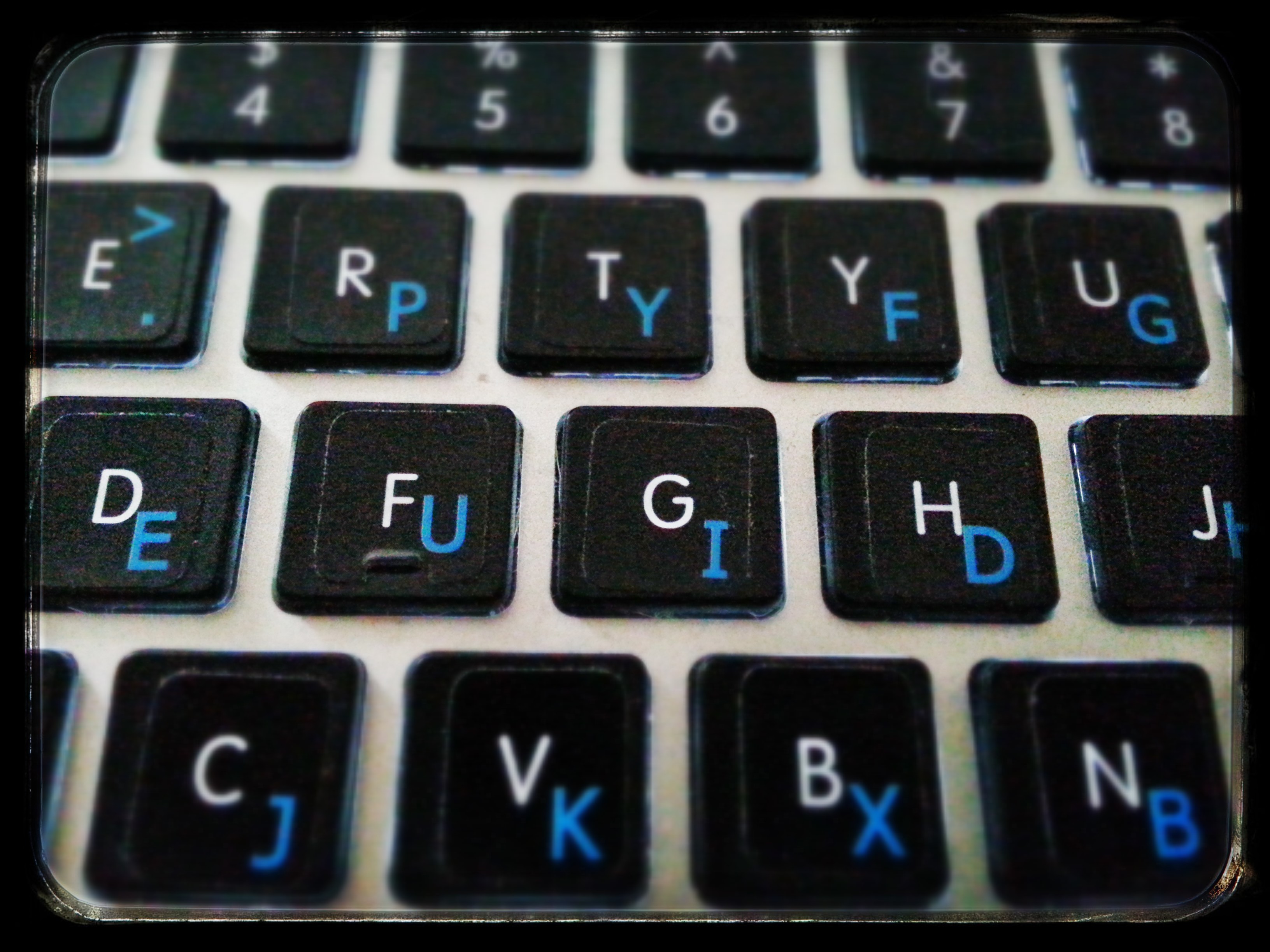
If you do a considerable amount of typing on a daily basis and have experienced stiffness or pain in the joints of your fingers, this post is for you. I used to have these problems, but a rather simple switch made all the difference.
What is Dvorak?
Dvorak is a keyboard layout in which the most commonly typed letters are on the home row. The layout was meant to increase typing speed and decrease typing fatigue. Dr. August Dvorak, a psychologist, and his brother-in-law, William Dealey, did extensive research on how people typed using the standard QWERTY keyboard. Dvorak thought QWERTY was inefficient and burdensome for users. In QWERTY, typing the most used letters requires users to move up or down from the home row and puts more emphasis on typing with the left hand. So, Dvorak and Dealey came up with the Dvorak Simplified Keyboard to tackle these inefficiencies.
How Hard Was It To Learn?
I typed in QWERTY for most of my life. I’m sure many of you will remember being in elementary or middle school and taking a typing class where the teacher would call out letters and you’d press the corresponding keys. Or maybe you played some typing game where you had to type “garbage words” as fast as you could and see if you could beat your best words per minute score.
Dvorak is not any different. You need to learn where the letters are and you need to practice. I found it easiest to buy some Dvorak keyboard stickers so I could look down at the keys to see where all the letters were until I could touch-type in Dvorak. I found a nice website to practice learning where the keys were and gain some speed. And I went cold-turkey and typed in Dvorak for work and home computer activities. In 2 weeks, I was typing 40 wpm and Dvorak seemed rather normal. After a year and a half of typing in Dvorak, I type about 80 wpm and I have exceptional accuracy – almost 99% according to the typing test I just took – and that’s comparable or better to what I typed using QWERTY.
Why Bother Learning Dvorak?
The main benefit of learning Dvorak for me was to reduce finger joint pain. I once worked as a processing associate, a nice title for sitting in a cubicle all day and transcribing loads of documents into 3 different databases. I typed all day long, fingers glued to the keyboard. A year into that job, I had to go to an occupational therapist because I had extreme pain in my fingers to the point that I could not bend them at the joints. The therapist said my joints were swollen due to typing so much and that the best way to relieve the swelling was just not to type! Obviously, that wasn’t an option.
I tried all sorts of “ergonomic” things to help alleviate pain caused by constant typing. I wore wrist gloves and had gel pads for the keyboard and mouse. I received a special keyboard at work with soft-press keys. But none of those things had any effect.
So, I learned Dvorak. Now, I type for at least 10 hours per day, every day, and I have not experienced the pain and stiffness in my fingers that I had as a processing associate. Dvorak was right: putting the important keys on the home row and dispersing what keys are pressed evenly between the left and right hand reduces finger/wrist strain. I’ve never looked back on my decision to switch. It really helped me continue typing comfortably.
What are Dvorak’s Drawbacks?
Well, for one, you’ll selectively forget QWERTY. I can’t touch-type in QWERTY anymore. Sit me at a computer with its keyboard set to QWERTY (which is the default keyboard layout, of course) and I’m like a 5 year old pressing keys with my index finger when I find the key with the right letter on it. But I did say that forgetting QWERTY is selective. I can oddly type on a QWERTY keyboard no problem–wait for it–on my cell phone. Yes, that’s right - the keyboard that pops up on my phone is in standard QWERTY and I have no issues swiping words or pressing individual letters. I oddly know where the letters reside even though I can’t do this when sitting in front of an actual keyboard. I have no idea why this happens.
The second drawback is that there are other keyboard layouts out there that are specifically designed to alleviate repetitive strain injuries. They may be better than Dvorak. I’ve never used them. Learning a second layout was enough for me…and it’s one that is supported by most operating systems unlike some of these other layouts designed to help RSI.
The third drawback you might not even consider a drawback - other people can’t type on your computer. So, if you do a lot of collaboration on your computer, you’ll have to switch the keyboard back to QWERTY for those other users to type. But it is a lot of fun to hand someone your computer when the keyboard layout is set to Dvorak and see the havoc unfold as your colleague types in something and cannot understand why the computer spits out gibberish!
Why I Love Dvorak
The number one reason I love typing in Dvorak is, of course, that I am comfortable and pain-free. While there are some studies out there that dispute Dvorak’s ability to alleviate RSI, it sure has for me. I enjoy knowing that someone can watch me type in my password, but they’ll never know what it is just by watching what keys I press. I enjoy the fact that others cannot really use my computer because Dvorak keeps them from doing anything that cannot be accomplished without the keyboard. To sum it up, it’s good for my health and my digital security. And it might be good for yours, too!