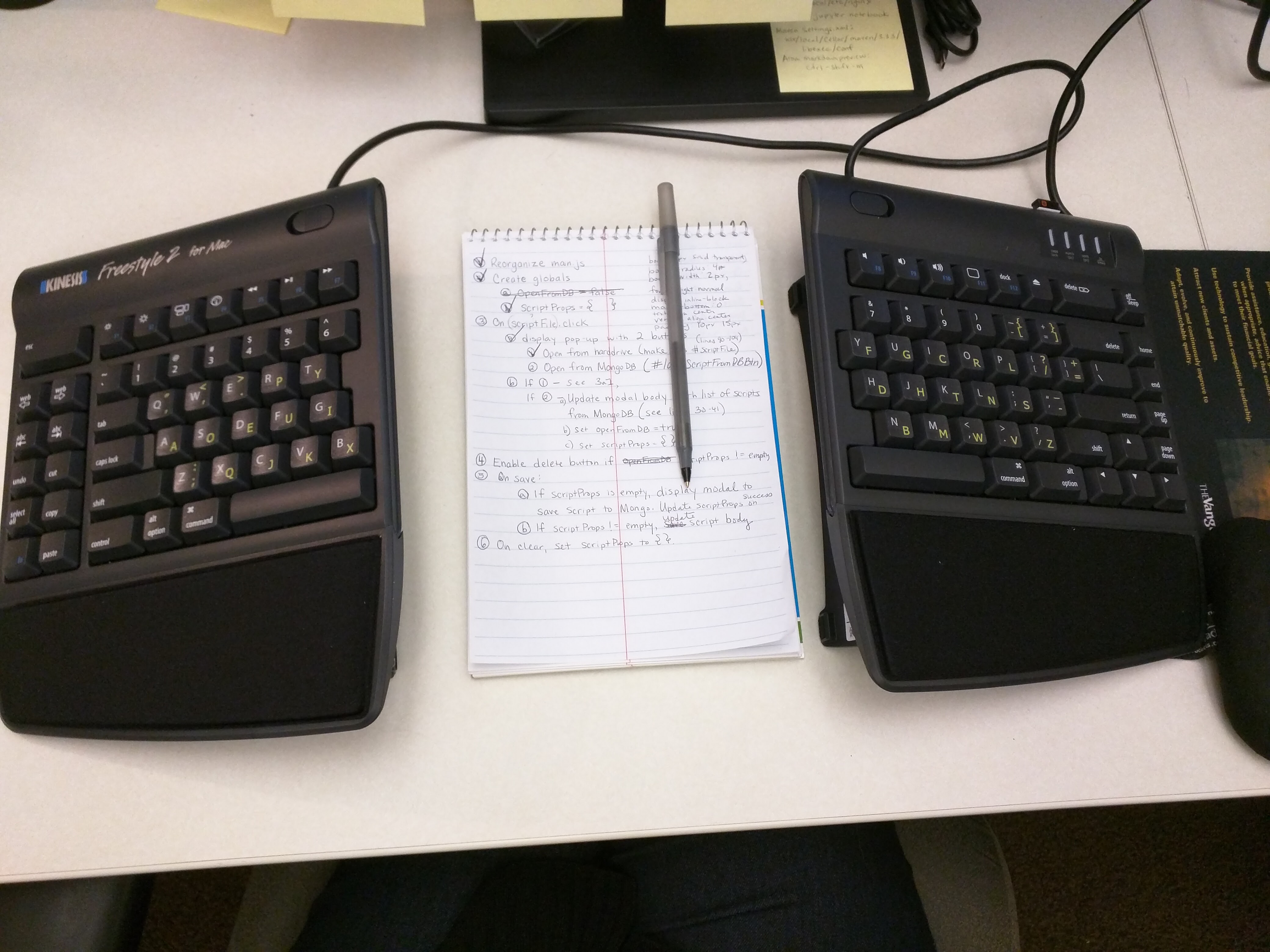
So, how’s my new Kinesis FreeStyle2 keyboard? Is it as ergonomical as I need it to be relieve my RSI symptoms? Would it work well for you? Read on!
Day 1
I started my work day setting up the FreeStyle2 with the the VIP3 accessory kit. It took about 10 minutes, because I actually read directions :-P The wrist rests and the lifts snapped in nice and easy! I decided to use the largest angle, 15 degrees, for the lift. The more vertical it is, the more like that handshake position that’s supposed to be ideal.
Benefits of a Split Keyboard
There are so many benefits of having a split keyboard. For one, my arms were so much more relaxed. Not only did it help my arms, but my back as well!
One surprising benefit of the split keyboard: the space in the middle! I was able to put my steno pad front and center! No longer was it off to the side so I’d have to keep pivoting to look at my notes!
Hotkey Blunder
One of the things I was really looking forward having on the FreeStyle2 were the special keys on the left key panel. There are a variety of hotkeys including copy, paste, and select all. No more Command+C! So, as I was working, I found myself in situations that required copying and pasting text. Time to use the hotkeys! So, I highlighted some text, pressed the Copy hotkey….and heard a “ERRRR” noise out of my headphones. I started pressing a variety of hotkeys and each one did not do as it was expected. One of the keys put Google Chrome in background mode (who knew Chome had such a thing as background mode?) and the others force quit some of my applications! YIKES!
I searched online, but no one reported issues with this keyboard’s hotkeys. That could only mean one thing: Dvorak. I switched over to the Dvorak-Qwerty setting on my Mac and TA DA, the hotkeys worked!!!
Week 1+
Well, it’s been one week of using my Kinesis keyboard. Some things have definitely changed since Day 1. Let’s review:
Goodbye, Hotkeys
The hotkeys are still buggy. Really buggy. After switching to Dvorak-Qwerty, they worked, but only in certain applications. They didn’t work in my main code editor, Eclipse. The applications where they did work made other Command+keys stopped working––one of which was the all important Command+S (Save). In my Atom editor, I apparently re-assigned keypresses by pressing Command+S. OOPS! Needless to say, I decided to go back to regular Dvorak, making the hotkeys useless again. At least I can actually save my work now.
Tilt Good? Tilt Bad?
I can’t decide whether the 15 degree tilt is comfortable or not. I’ve been experimenting now with the 10 degree tilt. I’m not sure whether it’s actually beneficial. The jury is still out on this one.
Where Should My Mouse Go?
I think this is the most fundamentally troubling question I’ve been trying to answer this past week. The split keyboard makes my arms nice and comfortable, but only when typing. But my mouse is farther away, meaning I need to lean over to do all my clicking, moving of arrows, and scrolling. After a day or two of my new configuration, my right shoulder was really uncomfortable.
For a few days, I tried putting my mouse in the middle, between the two keyboard pads. But this is sadly also uncomfortable. It kind of negates the reason why I wanted a split keyboard in the first place…so my arms would not be at some unnatural angle in front of my body.
Lately, I’ve tried doing as much as I can via the keyboard. I’ve started learning the keypresses needed to toggle between tabs and applications. I’ve used the page-down keys more for scrolling down on webpages. It’s better than constantly reaching for the mouse. But the mouse is still essential and it’s hard to know what else I can do to make using it more comfortable.
Final Thoughts
I’m still very happy with my Kinesis FreeStyle2 purchase.
PROS:
- It really has helped a lot with my wrist, arm, shoulder and finger pain.
- That space in between the keypads is great for a notebook!
- There’s no learning curve to use it. It’s a regular keyboard, just in a split configuration!
CONS:
- Your mouse will be further away due to the split. There’s probably no place to put your mouse in a comfortable position. You’ll need to try learning more key shortcuts to do things you’d normally do with your mouse so you don’t need to reach for your mouse as much.
- If you type in Dvorak, the hotkeys are useless.
Thanks for reading!